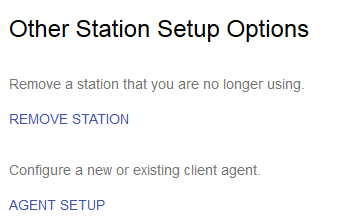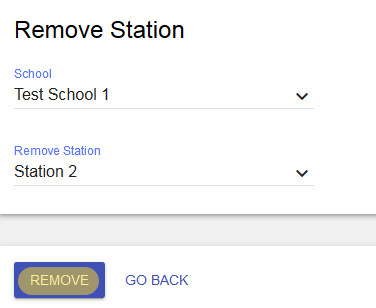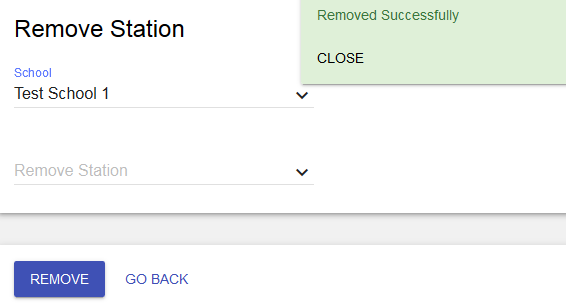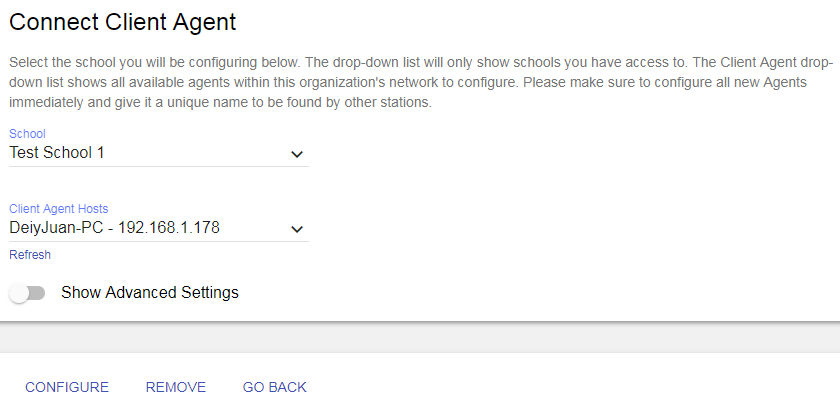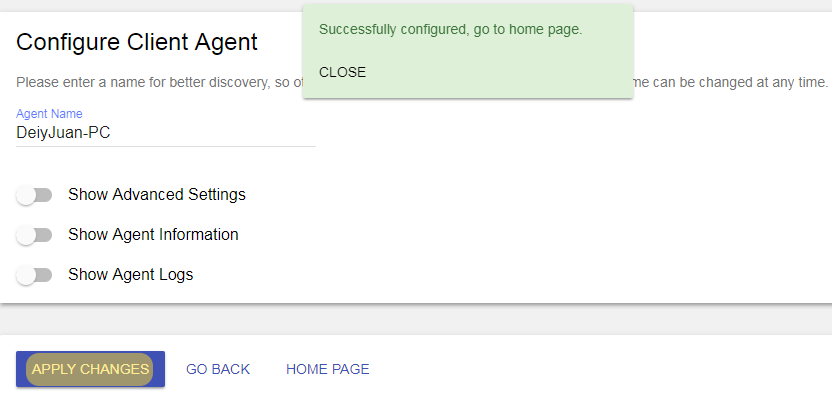Other Client Station Setup
Two options:
- Remove a station that you are no longer using.
- Configure a new or existing client agent.
Option 1: Remove a station that you are no longer using
- Select your school from the School drop down.
- Select the station you would like to remove from the Remove Station drop down
- Click Remove
Station Removed Successfully!
Option 2: Connect a new or existing client agent
- Select School from the School drop down.
- Select your computer from the Client Agent Host drop down.
- Click Configure.
Configure Client Agent
Enter a name for better discovery, so other stations can easily find this Client Agent then Apply Changes.