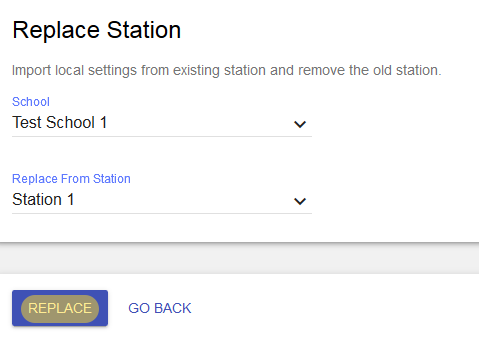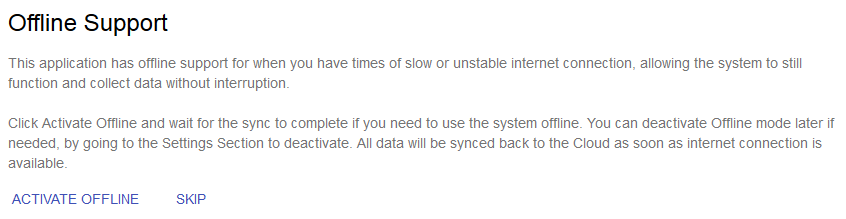Replacement Client Station Setup
Import local settings from station and remove the old station
- Select your school from the School drop down.
- Select the station you’re replacing from the Replace From Station drop down.
- Then click Replace.
Offline Support
This feature allows the system to still function and collect data without interruption when experiencing slow or unstable internet connection. All data will be synced back to the Cloud as soon as internet connection is available. Enabling Offline Support is best practice unless you are on an insecure device. Skip this step to stay in Online Support only.
You can choose to activate Offline Support at a later time through Settings Section. If you wish to move from Offline Support to Online Support you will need to reset the station to clear stored information.