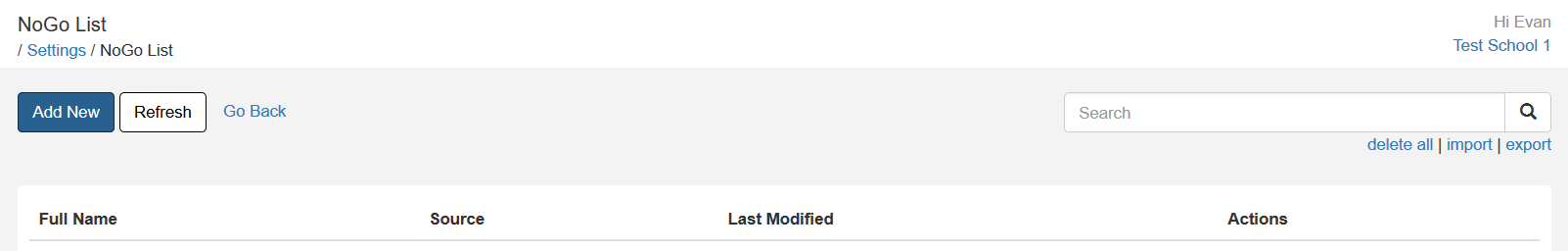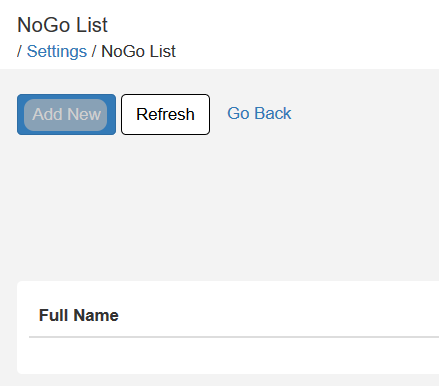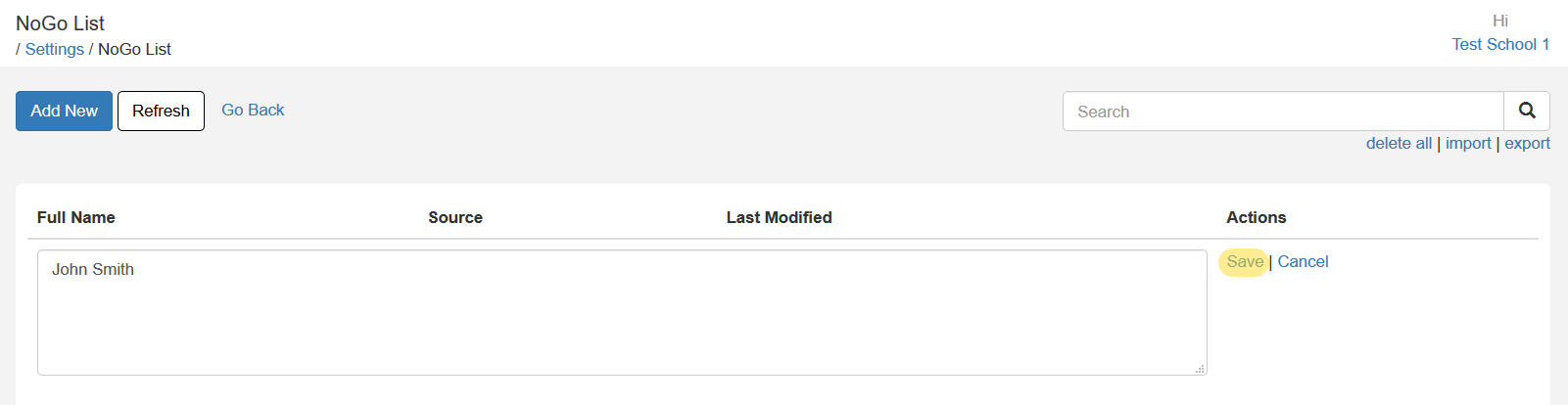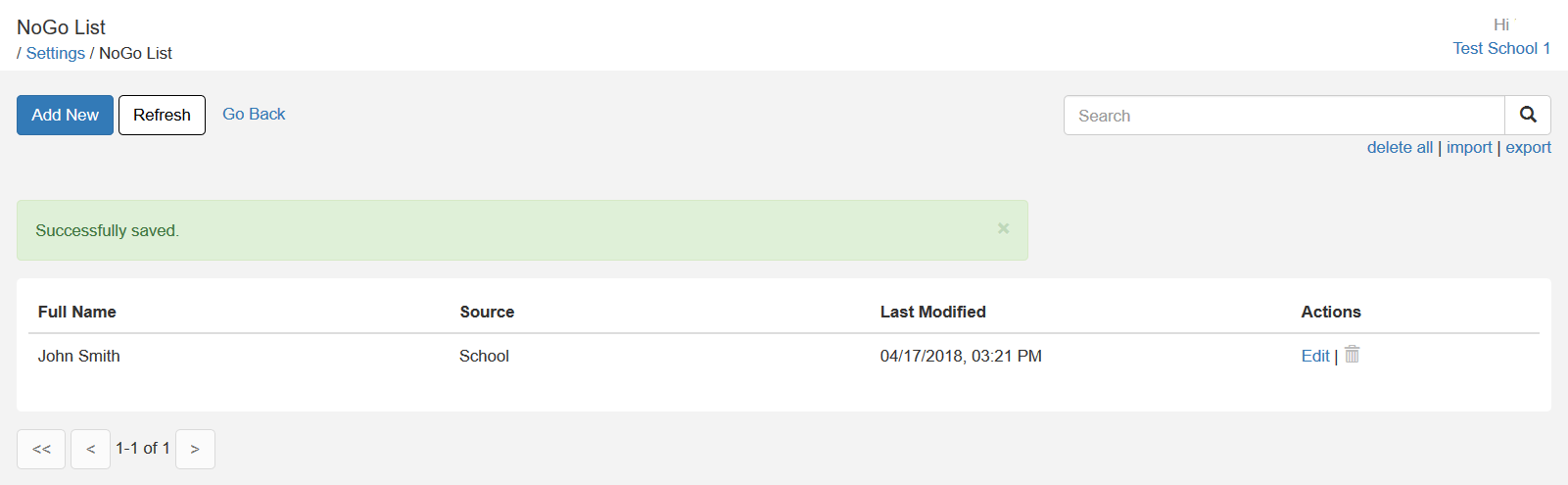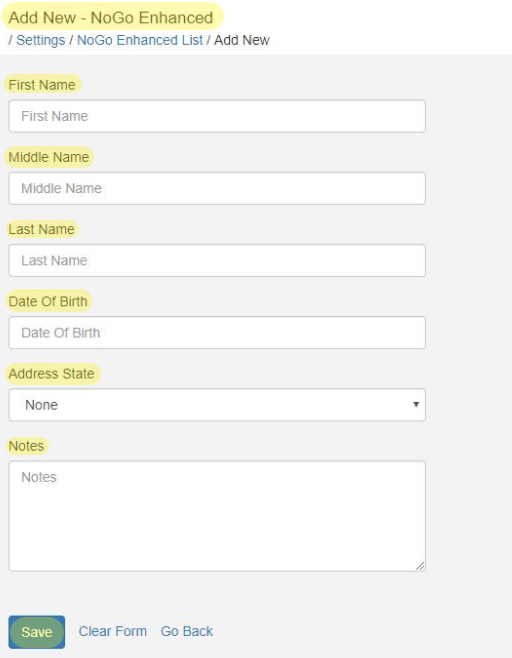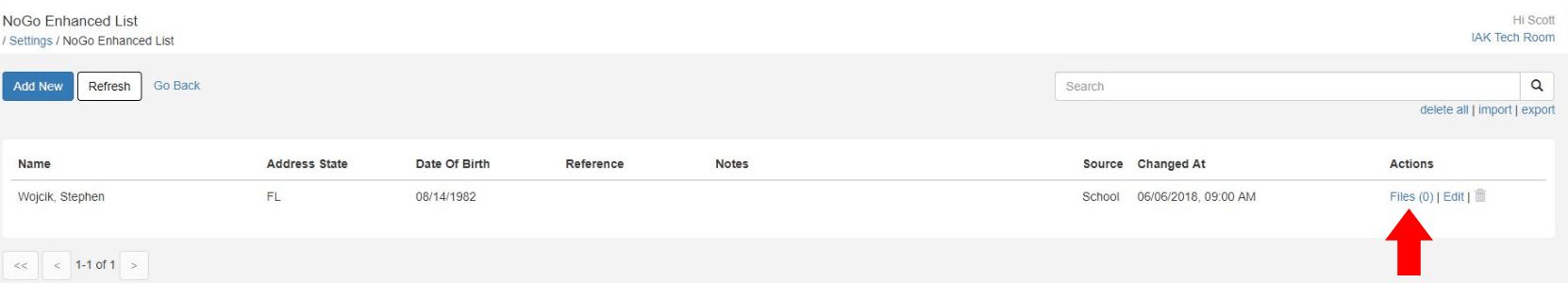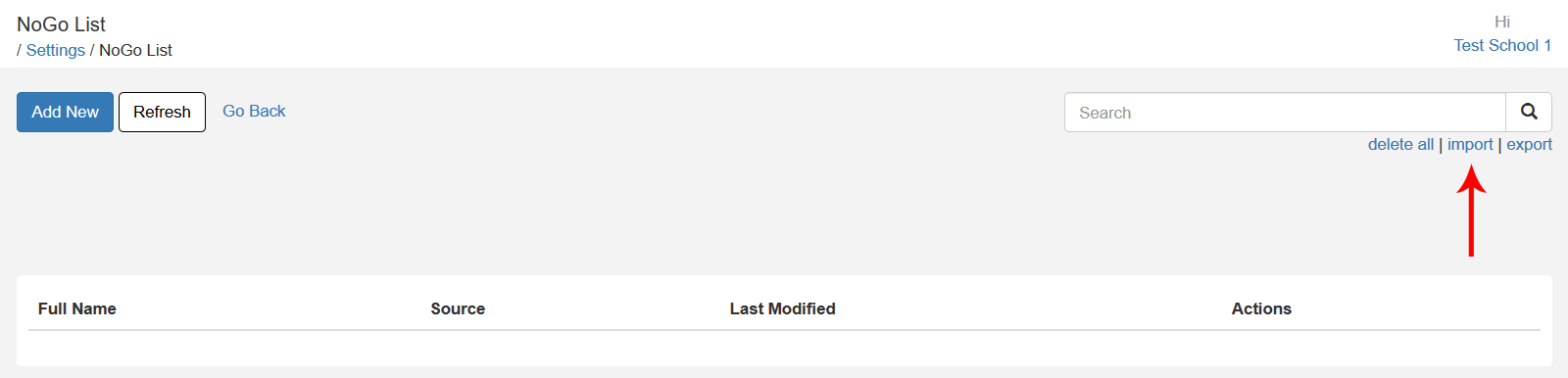NoGo List Instructions
The NoGo List is helpful in preventing individuals who shouldn’t be on campus from completing a check-in. This list is often used for known criminals or perhaps parents that might have a custody issue. If someone on your list tries to sign-in you’ll be alerted.
To add a new individual to the NoGo List for your school, click “Add New” button.
To add a new name, or multiple people, type the name as it is entered into your system – i.e. last, first or last, first middle. When done, click “Save”.
Congrats, you’ve added a name to your NoGo List!
A few key features are now added with the Enhanced Nogo List:
Admins have the ability to create a Nogo User Profile that will contain their general information such as Name, DOB, home state and custom notes. Click “Save” when done making changes.
Admins also have the ability to upload images and other documents to a Nogo User Profile. Just click the ‘Files’ button to begin the upload process.
You also have the option to import, delete or export a list of names.