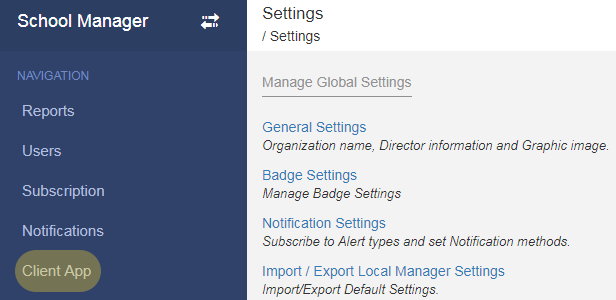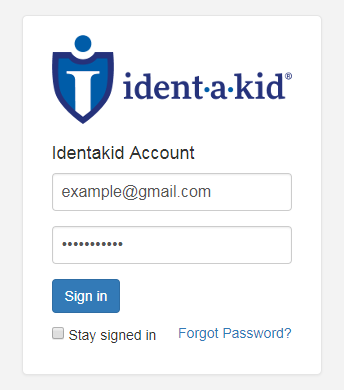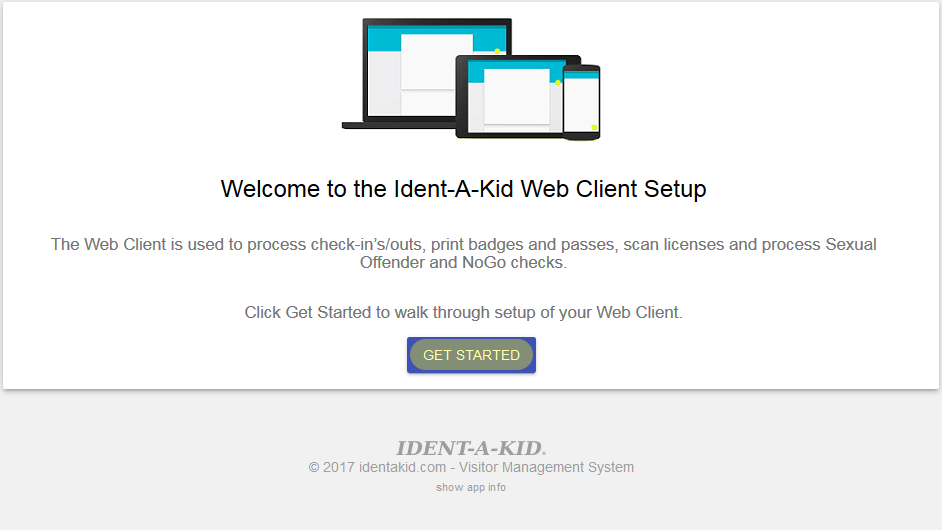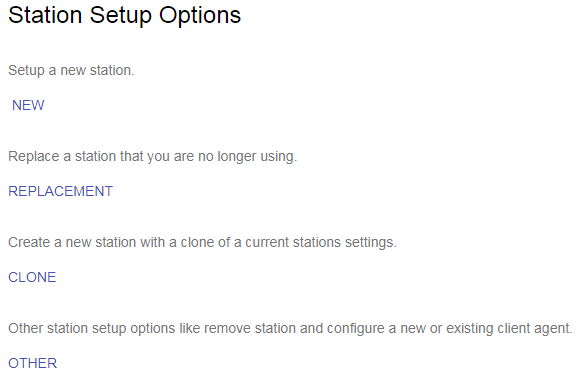Client Setup
Visit our Client App, or log into the School Manager then click Client App
Enter your Ident-A-Kid Account credentials
Click Get Started
Choose your Station Setup Option
Click the link of the station type you are setting up for further instructions.
- New– Set up a new Station
- Replacement– Replace a station that you are no longer using
- Clone– Create a new station with a clone of current stations settings.
- Other– Other station setup option like remove station and configure a new existing client agent
The Importance of Offline Mode
When setting up your client station, you will have the option to enable a feature called ‘Offline Mode’. Ident-A-Kid’s Offline Support mode should be enabled as a best practice for highest functionality of Ident-A-Kid Visitor Management. This mode will sync down the application and your school data to the browser, which will provide many benefits, such as faster printing, checking in visitors if the internet connection is lost or slow, and peak performance of our application. It is not only used if you have no internet and cannot be turned on once you have trouble, so it is best to do it now.
Knowing what exactly Offline Support mode does may help you understand if this is a best fit for the station you are installing on. Since we are downloading all information locally, you may not want enable offline support for two reasons:
• this is a computer or device that is untrusted (personal device or computer not in your network)
• this is just a test station.
Security is always our best policy, and data will always be encrypted in transit when doing check ins, but you may want to check with your technology administrators when this is not the main station at the school.
Stations that should always be synced offline are stations that:
• have printers attached
• main check in/out stations used within the school
• stations that may not have a stable internet connection (i.e. stations used for events that may lose wifi connection).