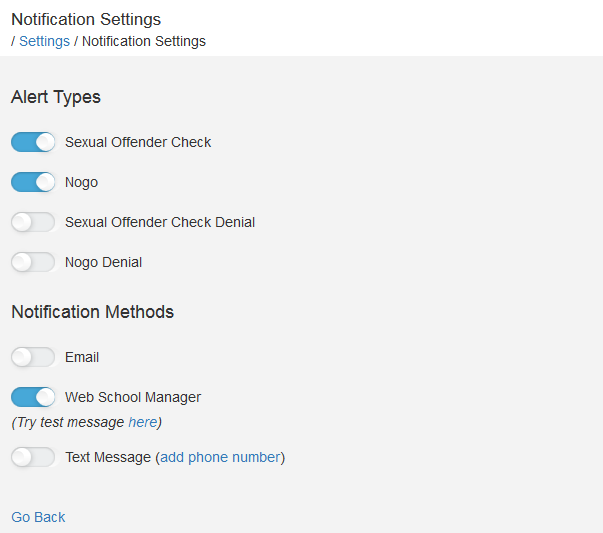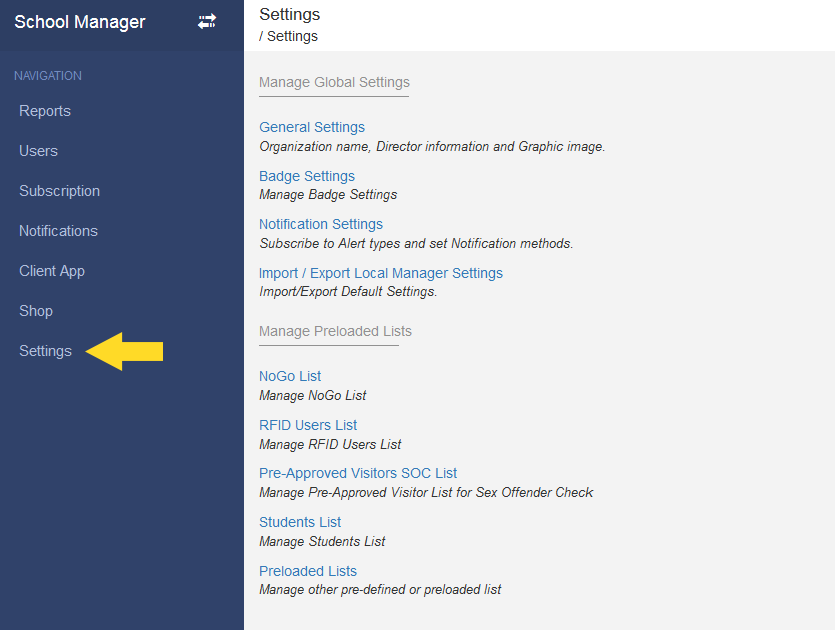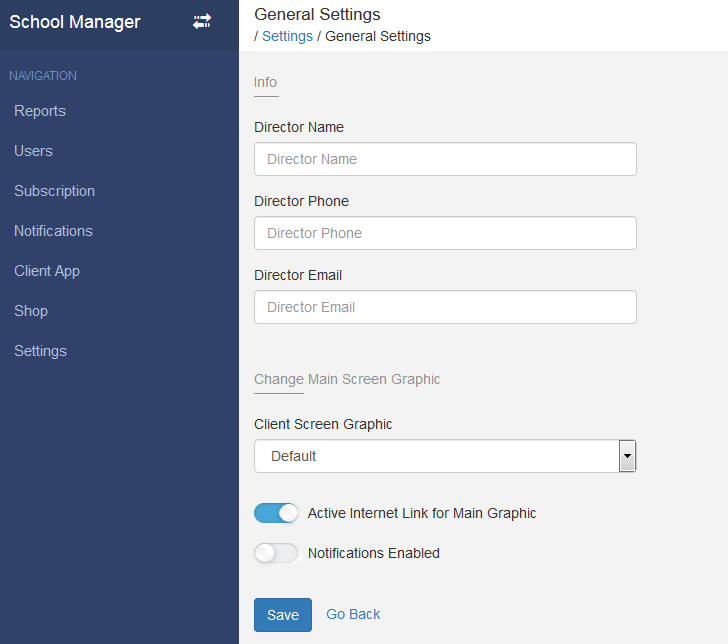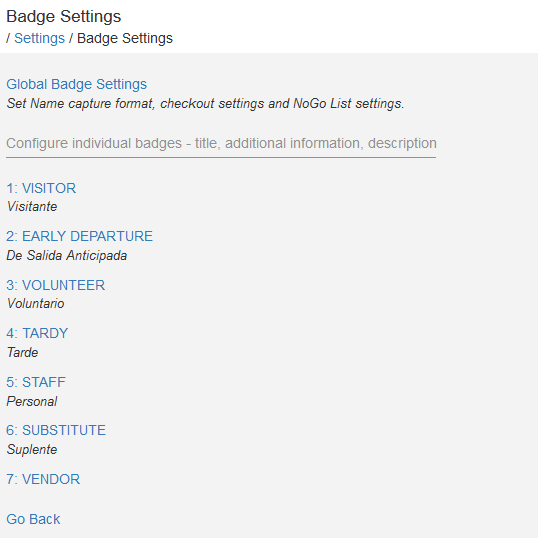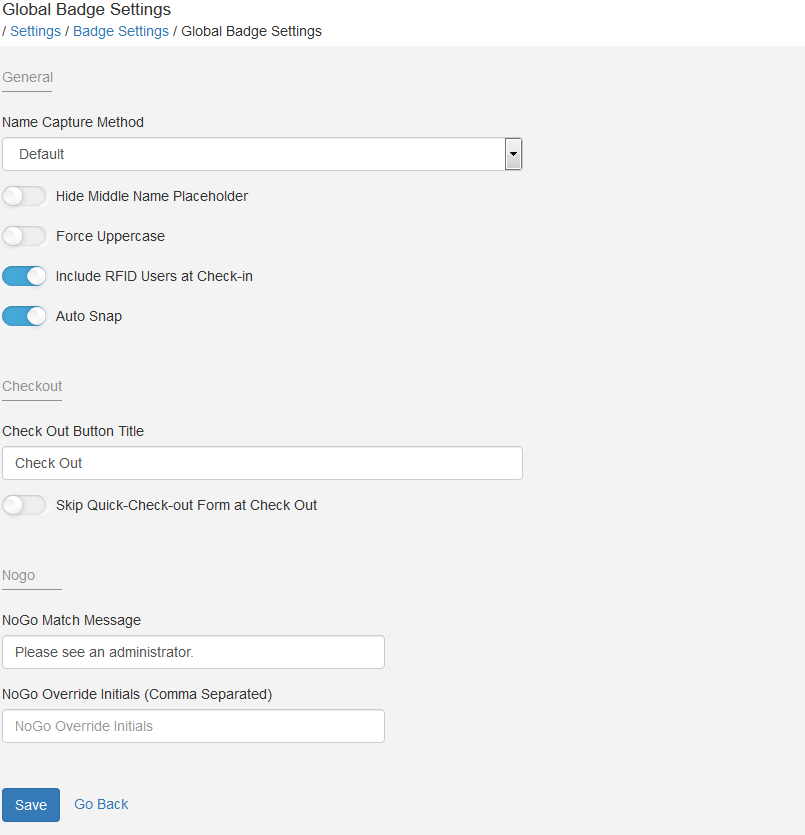Changing Station Settings
Click the settings tab on the left side of the Web Manager menu to view all your options. You have the ability to customize each menu of settings to meet your school’s needs.
General Settings
If you click on “General Settings” you will be able to add your local director’s information, as well as choosing whether or not to have a logo or graphic displayed on your check-in station home screen.
Badge Settings
The badge settings page allows you to fully customize each badge.
For more details on Customizing Badges, please visit page 28 of the 4.0 Web Client User Guide here.
Global Badge Settings
Global badge setting contain options that apply to ALL badges. These options include settings for General, Checkout and NoGo.
For more details on these options, please visit page 34 of the 4.0 Web Client User Guide here.
Notification Settings
Notification settings allow you to enable different types of notification alerts, including sexual offender and nogo alerts and denials, either via email, text message or as a message directly in your web browser, smartphone/tablet or the Windows 10 notification area (Microsoft Edge browser only).
NOTE: With text message alerts the number from which the text will originate will be (844) 924-8254. This number may change.